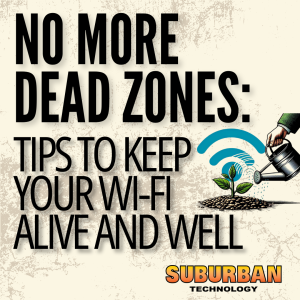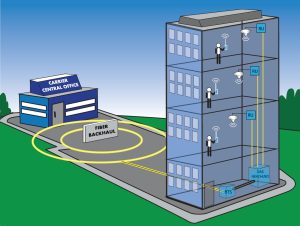You’ve got Wi-Fi working for you, but is it working well enough? Whether you’re a homeowner trying to eliminate dead zones or a business owner making sure your network can handle the load, there’s a lot you can do to strengthen that connection.
Here’s a closer look at how Wi-Fi operates and some smart ways to optimize it for better coverage and speed.
The Basics of How Wi-Fi Works
Wi-Fi relies on radio waves, much like your car’s radio station, to transmit data between your router and devices. But unlike FM radio, it’s responsible for keeping everything from your video conferences to your home’s smart devices connected.
Wi-Fi networks typically operate on two frequency bands:
-
2.4 GHz: This provides a wider coverage area but at slower speeds.
-
5 GHz: Faster speeds, but the signal doesn’t travel as far.
Knowing this can help you make smart decisions about how to set up and optimize your network.
Tips for a Stronger Wi-Fi Connection
Ready to eliminate those Wi-Fi dead zones or boost your internet speed? Here’s what homeowners and business owners alike can do:
-
Strategic Router Placement: The location of your router can make or break your Wi-Fi signal. In a business, you’ll want it in a central location, away from thick walls or electronics that can interfere. At home, try to place it higher up (like on a shelf) to ensure the signal reaches every corner.
-
Consider a Wi-Fi Extender or Mesh System: Larger spaces—whether it’s a multi-story home or a sprawling office—often have dead zones where the signal doesn’t reach. A Wi-Fi extender or mesh system can fill those gaps, ensuring seamless coverage across the entire area.
-
Upgrade Your Equipment: If your router is several years old, it might be time for an upgrade. Modern routers offer faster speeds, better security, and improved performance for multiple connected devices, which is essential for both households with tons of gadgets and businesses with many users.
-
Choose the Right Frequency: If your current network is crowded with too many devices on the 2.4 GHz band, consider switching to the 5 GHz band for better speed and performance. In a business setting, this can make a significant difference in productivity, while at home, it means smoother streaming and gaming.
-
Secure Your Network: Make sure your Wi-Fi is protected with a strong password. For businesses, this is crucial to prevent unauthorized access that could compromise your network. Homeowners should also secure their network to prevent freeloaders from hogging bandwidth. If available, switch to WPA3 encryption for enhanced security.
-
Invest in a Distributed Antenna System (DAS): For larger businesses or buildings, a DAS can significantly improve network coverage by redistributing the signal throughout the entire space. This ensures a strong, consistent connection in every corner of your office. Interested in learning more about this option? Contact Suburban Technology.
Final Thoughts
Whether you’re trying to keep your household’s devices running smoothly or ensuring seamless connectivity at your business, optimizing your Wi-Fi doesn’t have to be complicated. A few small changes—like upgrading your router or repositioning your equipment—can lead to a noticeable improvement in speed and reliability.
If you need help getting a Distributed Antenna System for your business, we’re here to help. Get in touch, and we’ll make sure your Wi-Fi works as hard as you do!
Stay connected!
Your Suburban Technology Team